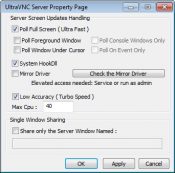- Review
VNC Connect is a user-friendly tool that will help you connect to another computer remotely via the internet connection, which is useful when you need to provide support to another user or use a computer remotely.
Customer support has improved in recent years, especially thanks to the newest tools that enable better support. Now it is possible to control a computer remotely and improve that support, which gives the support professionals the ability to control the computer and give instructions much easier than ever before.
One of the tools that many professionals use is VNC Connect. The application is designed to help you connect to a computer remotely using a username and password through an internet connection.
It will enable you to make some changes to the computer as long as the two computers are connected through this application
Set Up Username and Password
The first thing you’ll need to do to connect to a computer remotely is to set up the username and password.
Also, you’ll need to have this application installed on both systems, or else the connections wouldn’t work. You will also need a license key to use the full tools of this application
Viewer and Read-Only Mode
To support the user on the other computer, you can use the chat to get more details about their problems. You’ll use the Read-only mode, which is appropriate, especially for the user on the other side, which is helpful to help them learn and see what you’re doing.
Other tools and tasks that you can do with this tool include managing the remote computer as if you’re sitting right in front of it and also performing some administrative tasks on the computer, as long as you have permission to do it.
Conclusion
VNC Connect will allow you to connect to a computer remotely to provide customer support or to help your friend out when they have problems with their computer.


 (10 votes, average: 4.30 out of 5)
(10 votes, average: 4.30 out of 5)