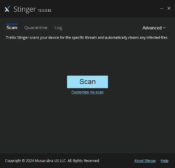- Review
Trellix Stinger is a simple and straightforward tool that will help you easily erase all the malware and viruses you might have on your computer without slowing down your computer too much.
With this utility, you can quickly deploy the application and clean your computer easily and quickly.
That’s because it’s a portable application designed to bring you a lightweight mode of operation and the ability to clean your computer seamlessly and quickly.
Portable and Lightweight
It is completely portable and easy to use compared to other malware-cleaning tools. All you need to do is load it up on your drive or your USB drive and start it with the executable file.
Then, you can start scanning and cleaning your computer without slowing it down. And that’s another advantage of this tool.
While the app won’t change the Windows registries, it will make separate files and folders on your computer, which is necessary to keep the application running. It will create logs and statistics as it’s running, which will take up some space, but it shouldn’t be too much and will depend on the scale of the scans you’re doing.
Clean and Easy to Use
Another great thing to mention about Trellix Stinger is that it’s lightweight. You’ll be able to do other tasks simultaneously when the app runs, which is great when you have other things to do.
You can start the scan in a matter of seconds with just a couple of mouse button presses. Then, during the scans, the app will identify malware, and as the scan ends, it will give you a choice as to what to do with it. You can either move it to quarantine or delete it altogether.
Conclusion
Trellix Stinger is a great solution if you want to clean malware from your computer the easiest way possible. It’s lightweight and portable and very easy to use, too.