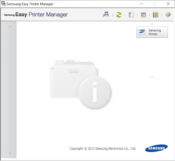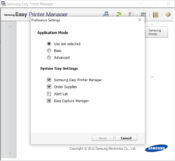- Review
If you’ve recently bought a new Samsung printer, you might wonder how you can easily control the device. It’s a common concern, and you’re not alone in this. The good news is that you have a dedicated tool that helps you handle your Samsung printers.
It’s called the Samsung Easy Printer Manager. It will help you control and manage all of your Samsung printers in one place. You’ll be able to track the information about the printers, configure them, connect them to your internet network, and even order ink cartridges straight from the comfort of your home. It’s simple, effective, and a must-have for everyone with a Samsung printer.
Samsung Easy Printer Manager is the official manager tool for your Samsung printer devices that allows you to manage your Samsung printers’ performance easily.
Manage Your Samsung Printers
With this app, you’ll see the list of all your Samsung printers. Even if you have just one, you’ll have all the information you need about it. But this tool is especially helpful to bigger teams and offices that need to use printers often.
In the information tab, you’ll see the information about every printer. You’ll be able to know the printer’s version, see the printer’s specs, and its current status. You’ll have all the necessary information if you ever need to refer to the version or the printer’s specs.
Order Supplies From Home
You’ll need to change the ink if you often use your printer. It can be inconvenient since you must go to the store and get the ink.
With the manager, you’ll be able to order the printing ink straight from your couch. It will be delivered to your home. Also, you can order some other supplies for printers and even accessories.
Conclusion
Samsung Easy Printer Manager is a management tool that allows you to control and manage all your Samsung printers in one place.


 (3 votes, average: 4.33 out of 5)
(3 votes, average: 4.33 out of 5)