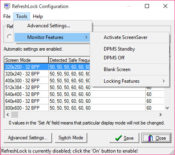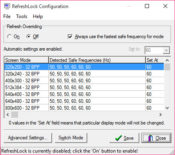- Review
Change your monitor’s refresh rate using RefreshLock, a simple but effective solution for improving your gaming experience by altering the settings regarding the refresh rate.
If you want to make the most of your monitor, you’ll want to ensure you have the right refresh rate settings.
However, one of the main problems is that the higher the refresh rate, the more graphics you’ll use, and that’s not great if you don’t have a graphics card that’s strong enough to handle the load.
That’s why you’ll want to use a tool like RefreshLock, a detailed application that will enable you to fine-tune your settings regarding refreshing rates and other monitor settings.
It will allow you to change basic and advanced settings regarding your monitor, refresh rate, and several settings.
Improve Your Screen’s Refresh Rate
Sometimes, screens come with pre-defined settings for refreshing rates, so you cannot completely change them. You’ll need to use various tools to change the refresh rate, including tools like RefreshLock.
With it, you’ll be able to strike the right balance between the right refresh rates for the proper performance of your system and the best possible refresh rate for your monitor.
It will come with both basic and advanced settings when it comes to refreshing rates, allowing you to fine-tune everything you need for the best possible performance.
Simple to Use
One of the main advantages of this tool is its simplicity. It comes with a fairly simple interface, where you can change the settings of your screen’s refresh rates and other settings in seconds.
It enables you to make the changes in both advanced and basic settings easily.
Conclusion
RefreshLock is a neat tool for easily changing the refresh rates and the basic and advanced settings for the refresh rates. It’s simple to use and highly effective as well.