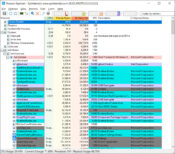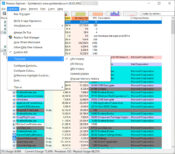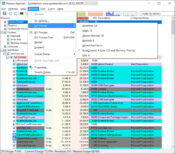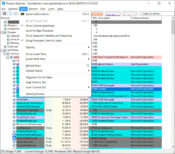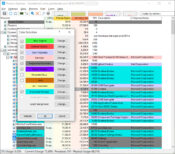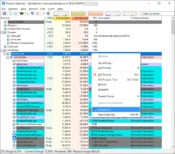- Review
Process Explorer is an advanced process management tool as it offers several features to help you manage the processes you’re running, stop them, see their child processes, and more.
Windows’ process management tool is neat but lacks many details that some third-party tools offer.
It’s a lightweight tool for managing your processes, where you can analyze and oversee all the processes running, suspend them, stop them, keep track of CPU usage and temperatures, and more.
Portable
The first thing we should mention about this application is its lightweight nature. It is fully portable, meaning you won’t have to install it to start using it.
It makes it great for portability, as you can deploy it quickly using your USB drive or download the file, allowing you to use it on several devices.
Manage Processes
Process Explorer is, in short, a process management tool. It has several features that you could include under this umbrella, including process management, how many resources they use, and process suspension. You’ll also be able to stop processes from running, see child processes, and more.
All the processes are displayed in a tree view, where you can organize the processes depending on various criteria.
For instance, you’ll see which process takes the most resources, how hot the PC is, and, more specifically, how hot the CPU is. They’re also color-coded, which allows you to separate them by type.
Manipulate the Behavior of Processes
It gives you some powerful tools for managing the processes you’re running. You’ll be able to manipulate the behavior of the processes with the built-in tools, where you’ll be capable of making sure that you stop processes, suspend them, restart them, bring them to the front, and many other capabilities that you’ll find inside the interface.
Memory-mapped files and .dll files are also under surveillance so that you are always aware of what program uses a certain .dll file and what it handles by using it.
Conclusion
To conclude, Process Explorer is a complete process management tool. You’ll be able to manipulate how the processes operate, where and when you run them, how many resources they use, and more.
- Process icons and service process highlighting
- Process tree display
- Start time and CPU time process columns
- Option to hide the lower pane
- Kill process tree
- Configurable refresh rate
- Refresh highlighting: new entries in the process, handle and DLL views are green, and deleted ones red
- Listview tooltips
- DLL descriptions in the DLL view; highlights relocated DLLs
- Column selection and a wide variety of configurable process, DLL and handle columns
- Asynchronous updates of all views
- Configurable refresh highlighting effects
- Save function saves process view and current bottom view (handle or DLL)
- Fractional CPU usage
- Job object information
- Right-justified numeric columns with numeric formatting
- Mutex properties shows owning thread if mutex is owned
- More information in process properties
- Accurate Registry key names for profile unload debugging
- Extensive help file
- Service descriptions on services tab of service process properties dialog
- Jump-to-entry in the find dialog
- Efficient refresh
- Lists all process owners, even on Terminal Server systems
- Moveable columns
- Minimize-to-tray option
- Process suspend/resume
- Thread details including stacks



 (7 votes, average: 3.71 out of 5)
(7 votes, average: 3.71 out of 5)