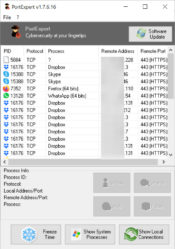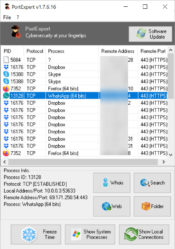- Review
PortExpert is a simple but helpful tool that allows you to view which processes are currently running on your computer and require an Internet connection.
If you want to manage your applications that are currently running and you want to view their information, then PortExpert can be helpful to you.
It’s a straightforward tool with a lot of useful features. With it, you can view the apps that require an internet connection and information about them.
See Information About Apps
It is a helpful tool that helps you view all the information about the apps you’re currently running. It’s particularly helpful for managing those apps that require an Internet connection. It will monitor open apps and updates that will use the connection, so you’ll be able to know more about them.
For instance, you’ll be able to view more information about these apps. You’ll have the option to monitor the IP addresses connected via these apps. Moreover, you’ll be able to see the ID number of the protocol and more info about it.
It includes local address, port number, remote address, and more.
Identifies Remote Servers
What is more, PortExpert is a tool that helps you monitor remote servers. With the app, you can select a service or a currently running server and view more information about it.
At the same time, you’ll also see the information that you can then Google to get more details on the remote server.
You can also filter which processes are shown in the application. You can filter out the system apps or those that interest you.
You can also identify which protocols the apps in question use, such as FTP, TCP, or HTTP.
Simple but Effective
To conclude, PortExpert is simple to use as it doesn’t have a complex interface. It will allow you to view all the relevant information about the currently running services.