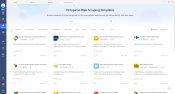- Review
Octoparse is a versatile and user-friendly web scraping tool that simplifies data extraction for businesses, researchers, and developers. Whether gathering market intelligence, tracking competitor prices, or conducting academic research, it provides a no-code platform to efficiently extract, organize efficiently, and export data from websites.
Comprehensive Web Scraping Features
It caters to both novice users and seasoned professionals with its intuitive design and robust capabilities. Its point-and-click interface eliminates the need for coding, enabling users to configure scraping tasks effortlessly.
The software supports data extraction from dynamic websites, even those with JavaScript and AJAX content, ensuring compatibility with modern web technologies.
One of the standout features is its cloud-based data extraction service, which allows users to schedule and run tasks on the cloud. This ensures continuous operation without relying on local resources, offering scalability and reliability for large-scale projects.
Octoparse also provides built-in tools for dealing with CAPTCHA and login forms, making it a comprehensive solution for complex scraping scenarios.
Workflow Automation and Data Export
With Octoparse, data scraping becomes a fully automated process. Users can design workflows with drag-and-drop actions to navigate websites, extract data, and export results.
It supports multiple export formats, including Excel, CSV, JSON, and direct database integration.
Additionally, APIs are available for seamless integration with other systems, streamlining data transfer and analysis.
Security and Compliance
Octoparse prioritizes secure and ethical web scraping practices. Its advanced IP rotation mechanism reduces the risk of IP bans, ensuring smooth operations across various websites.
Furthermore, it encourages users to comply with website terms of service and legal regulations, guiding ethical scraping practices.
Pros and Cons
Pros
- No Coding Required: Intuitive point-and-click interface for easy task setup.
- Dynamic Website Support: Handles JavaScript, AJAX, and CAPTCHA seamlessly.
- Cloud Scraping: Run tasks on the cloud for scalability and reliability.
- Wide Data Export Options: Supports multiple formats and database integration.
- Robust IP Rotation: Minimizes the risk of IP bans during scraping.
Cons
- Learning Curve for Advanced Features: Some advanced options may take time to master.
- Cost for Premium Plans: Cloud-based services and advanced features require a subscription.
- Dependent on Website Structure: Changes in website layouts may require frequent task adjustments.
- Ethical Considerations: Users must be cautious to comply with scraping laws and website policies.
FAQs
1. Can Octoparse handle websites with CAPTCHA or login forms?
Yes, it includes built-in tools to bypass CAPTCHA challenges and manage login forms effectively.
2. How does Octoparse manage IP bans?
It uses advanced IP rotation and proxy support to minimize the risk of being blocked during scraping tasks.
3. What formats can data be exported to?
Extracted data can be exported in formats such as Excel, CSV, JSON, and SQL databases. APIs are also available for direct integration.
4. Is there a free version of Octoparse?
Yes, it offers a free version with limited features, suitable for basic scraping needs. Premium plans unlock advanced capabilities like cloud scraping and IP rotation.
Conclusion
Octoparse stands out as a powerful and accessible web scraping tool for extracting and organizing data from websites. Its no-code interface, support for dynamic content, and cloud-based capabilities make it an excellent choice for users of all skill levels.
While advanced features may require a learning curve or a premium subscription, the software provides a scalable and reliable platform for a wide range of data extraction needs.
Whether you’re a business professional or a data enthusiast, Octoparse can help you harness the power of web data efficiently and ethically.



 (7 votes, average: 3.29 out of 5)
(7 votes, average: 3.29 out of 5)