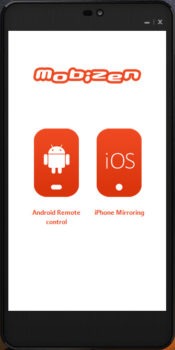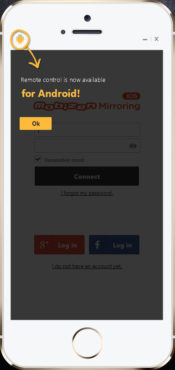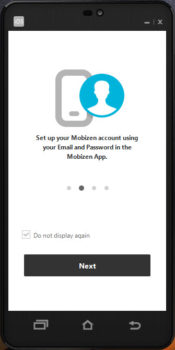- Review
Mobizen is a tool that helps you receive and play messages, videos, and files you receive on your phone or computer through various types of apps and means in a simple way.
It would be best if you also had a way to play or view when you share videos, photos, music, and other things with your team or friends. Sometimes, though, you don’t have your phone with you, or you have it connected to your computer. In this case, you might need to use a sharing app like Mobizen to help you out.
This application allows you to share videos and photos with other users, as you’ll be able to display them in an easy way to other people without them being next to you.
It is handy if you’re chatting with friends or showing something to your coworkers, making the app suitable for all scenarios.
Easy to Set Up
First, before you want to start using all the features offered in this app, you’ll need to set it up properly.
It includes setting up the mobile application on your phone, so you’ll need to get it from your app store.
You’ll also need to create an account, which you can do by using your Google or Facebook account.
Play Videos, Music, and Photos, and Transfer Them
Mobizen provides you with a way to share your files on your phone with other members you’re chatting with, for instance.
You’ll be able to play videos, and music, display photos and showcase other files to other members easily because the application offers you an easy way of doing that.
You’ll be able to play them on a much larger screen and show them to other users. Moreover, you’ll also be able to view details about the files you play or own, send emails and use different email functions, and several other options you might want to use.
Conclusion
Mobizen is a complete tool for playing and showcasing files on your phone to other users on your computer.