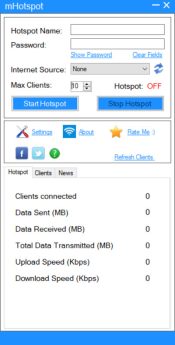- Review
mHotspot is a user-friendly tool designed to turn your computer into a virtual router. Whether you’re working from a café, sharing files with a friend, or extending your device’s Wi-Fi, this tool makes creating a hotspot fast and simple.
Simple setup for instant sharing
When you launch mHotspot, you only need to enter a network name and password. With a single click, your device starts broadcasting a Wi-Fi network that other devices can join. It requires no configuration beyond the essentials, making it accessible even for users with limited technical knowledge.
The hotspot supports multiple connected devices, allowing you to share your internet connection or local content easily.
Manage connections and security
The built-in dashboard displays the list of connected devices, showing names and IP addresses. This helps you monitor usage and spot unrecognized connections. You can block unwanted devices with a few clicks.
Encryption is enabled automatically, ensuring that only users with the correct password can access your hotspot.
Useful controls for portability
You can enable or disable your hotspot quickly from the dashboard, which minimizes distraction. The tool runs in the background, consuming very little system resources, so it does not interfere with other tasks.
Profiles let you save different hotspots with unique names and passwords, making it easy to re-create networks without retyping settings.
Advantages
- Creates a secure hotspot with minimal setup
- Supports multiple connections and shows device info
- Offers block and management options for connected devices
- Saves hotspot settings for quick reuse
- Lightweight and runs quietly in the background
Limitations
- Relies on your device’s Wi-Fi adapter and driver support for virtual hotspots
- Not all network types may be shared, depending on restrictions
- No support for guest network or bandwidth limits per user
- No option to log data usage per device
FAQs
1. Can mHotspot connect more than one device?
Yes, you can share your network with multiple devices at the same time.
2. Is it password protected?
Yes, encryption is enabled automatically to secure access.
3. Can I stop the hotspot quickly?
Yes, a simple toggle in the interface lets you disable it instantly.
4. Does it save settings for future use?
Yes, mHotspot lets you save profiles for easy reuse of hotspots.
Conclusion
mHotspot offers a fast and convenient way to create a virtual Wi-Fi hotspot. Its simplicity and security make it a useful tool when you need to share your connection or local files without complex setup.
If you need a straightforward solution to broadcast Wi-Fi from your device, mHotspot delivers a reliable and effective experience.



 (24 votes, average: 3.54 out of 5)
(24 votes, average: 3.54 out of 5)