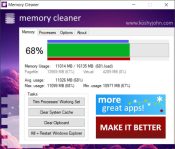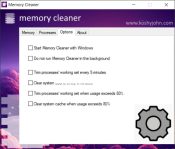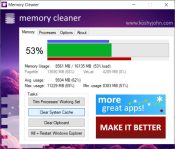- Review
Memory Cleaner is a smart program developed to optimize the system’s RAM and boost the computer’s processing speed. Cache files pile up with time and will need to get cleared. Otherwise, your computer may become slow even if you run a regular program or play the latest game.
When you use Windows as your main operating system, you will be pleased to know that several tools are dedicated to helping you control your computer’s memory. However, not all of them do a great job, and some tools need additional features to be functional.
This app will trim the working processes on your computer down to the ones you need to run in just a few clicks.
It is great when you want to ensure that more memory is available for your computer and that you’re not slowing down too much.
Free Up Memory
One of the main tasks you might be interested in when it comes to using this task is controlling how much memory your computer uses and where it goes. You will be able to use the quick method of freeing up memory, which is done by doing the quick scan and then the deletion process.
Or, you can opt for a more customized process, where you will control what processes you stop. It will help you see which tasks take up a lot of memory, which is crucial to help you understand how much memory your computer uses.
Simple to Use
Another great feature of Memory Cleaner is that it’s easy to use. It doesn’t come with an elaborate interface, so making changes with this tool should be quick and painless.
You’ll see that it has a tabbed interface that’s quite easy to navigate, making it possible for you to get the most out of it.
Conclusion
Free up memory by using Memory Cleaner, a highly effective tool for helping you clean up your computer without sacrificing its performance.
- Reduces the working set of processes
- Empties system cache
- Monitors RAM usage
- Reports minimum, maximum and average memory usage
- Reports Pagefile and virtual memory usage


 (96 votes, average: 4.01 out of 5)
(96 votes, average: 4.01 out of 5)