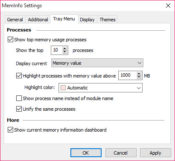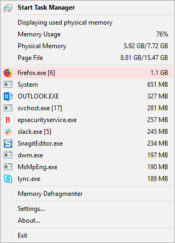- Review
MemInfo is a lightweight utility that provides real-time insights into your system’s memory usage. This tool allows users to monitor and manage system resources effectively by offering detailed information about RAM and paging file consumption.
Whether you’re troubleshooting performance issues, running memory-intensive applications, or simply keeping an eye on your system’s efficiency, MemInfo is a convenient solution for users seeking precise memory monitoring without resource-heavy software.
Real-Time Memory Monitoring
The core feature of MemInfo is its ability to display live memory usage in the Windows system tray. This provides instant access to crucial information without interrupting your workflow. Users can view RAM usage as a percentage or detailed data, including physical memory, virtual memory, and paging file statistics.
The constant availability of memory metrics helps users quickly identify when their system is running low on resources, allowing them to take action before performance degrades.
Customizable Alerts
MemInfo includes customizable alerts to notify users when memory usage exceeds a certain threshold. These warnings are especially helpful for preventing system slowdowns or crashes caused by excessive resource consumption.
Users can configure thresholds based on their system’s specifications and needs, ensuring they’re alerted only when necessary.
Memory Optimization Options
In addition to monitoring, MemInfo offers a basic memory optimization feature. Users can free up RAM with a single click, closing non-essential background processes and reducing memory strain.
While not as advanced as dedicated optimization software, this feature provides a quick solution for reclaiming memory during heavy usage.
Compact and Lightweight
A key advantage of MemInfo is its compact design. The program consumes minimal system resources, ensuring that it doesn’t contribute to the very issues it helps monitor.
Its small size and low overhead make it suitable even for older systems or resource-constrained devices.
Advanced Display Features
For users who require detailed insights, MemInfo supports advanced display options. The software can be customized to show detailed memory metrics in a pop-up or directly in the system tray.
This flexibility caters to both casual users and professionals who need precise data for troubleshooting or analysis.
Pros and Cons
Pros:
- Provides real-time memory monitoring with a lightweight footprint.
- Offers customizable alerts for proactive system management.
- Includes a basic RAM optimization feature.
- User-friendly interface with customizable display options.
- Ideal for troubleshooting and performance monitoring.
Cons:
- Lacks advanced features found in full-scale system management tools.
- Memory optimization capabilities are limited compared to dedicated cleaners.
- Not as visually polished as some modern utilities.
FAQs
1. Is MemInfo free to use?
Yes, this software is free for personal use. It provides all core functionalities without hidden costs or subscriptions.
2. Can MemInfo optimize my system automatically?
The tool includes a manual RAM optimization option but does not offer automatic optimization. Users need to trigger this feature manually.
3. Does MemInfo consume a lot of system resources?
No, this utility is designed to be lightweight and uses minimal system resources, making it suitable even for older devices.
4. Can MemInfo monitor memory usage in real-time?
Yes, the software displays live memory usage directly in the system tray, offering immediate insights into system performance.
5. Does MemInfo provide insights into CPU usage?
No, this software focuses solely on memory and paging file usage. For CPU monitoring, additional tools may be required.
6. Can MemInfo send notifications for high memory usage?
Yes, the software includes customizable alerts to notify users when memory usage exceeds pre-set thresholds.
Conclusion
MemInfo is an efficient and user-friendly tool for monitoring and managing system memory. Its real-time display, lightweight operation, and customizable alerts make it an invaluable resource for users who need to keep an eye on RAM and paging file usage.
While it lacks the depth of full-scale system management tools, its simplicity and precision make it ideal for both casual users and IT professionals.
Whether you’re troubleshooting performance issues or optimizing memory for demanding tasks, MemInfo ensures you have the insights needed to keep your system running smoothly.