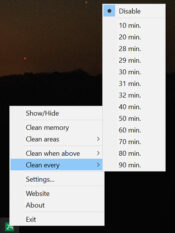- Review
Mem Reduct is a tool designed to monitor and optimize system memory usage on Windows computers. By providing real-time insights and manual cleaning capabilities, it helps enhance system performance, particularly in resource-constrained environments.
Whether dealing with resource-hungry applications or general system sluggishness, Mem Reduct offers a straightforward solution to decrease memory consumption effectively.
Real-Time Memory Monitoring
Mem Reduct provides detailed, real-time insights into your system’s memory usage. It displays comprehensive statistics on physical, virtual, and system working set memory.
By visualizing memory trends, users can better understand where their resources are being consumed and make informed decisions about optimization.
This feature is particularly useful for tracking how memory-intensive applications, like web browsers, impact overall performance.
Manual and Automated Memory Optimization
The application allows for both manual and automatic memory optimization. Users can initiate memory cleaning with a simple action, freeing up unused resources in real time.
For those who prefer automation, Mem Reduct can be configured to optimize memory usage at predefined intervals or under specific conditions.
This capability ensures consistent performance without requiring frequent manual intervention.
Advanced Customization for Memory Management
Mem Reduct supports the creation of working sets, allowing users to define modified and standby pages for memory optimization. This level of customization provides granular control over how the application manages system resources, enabling tailored solutions for different computing environments.
Additionally, the app checks for system updates that help further streamline memory usage and prioritize critical operations over less important tasks.
System Tray Integration
Residing in the system tray, Mem Reduct ensures easy access to its features while running unobtrusively in the background.
Its lightweight nature ensures that users can monitor and manage memory usage seamlessly without interrupting their workflow.
Pros and Cons
Pros:
- User-Friendly Interface: Simple and intuitive design suitable for users of all levels.
- Automated Features: Reduces memory consumption automatically with minimal effort.
- Customizable Optimization: Allows for creating working sets and fine-tuning memory management.
- Lightweight Design: Operates efficiently without taxing system resources.
- Stable Performance: Runs reliably without crashes or freezes.
Cons:
- Limited Advanced Features: Does not include extensive system optimization tools found in premium applications.
FAQs
What is Mem Reduct used for?
1. This tool is used to monitor and optimize system memory usage, helping to free up RAM and improve overall system performance.
2. Does Mem Reduct help with resource-intensive applications?
Yes, it can mitigate memory issues caused by resource-hungry applications like web browsers by optimizing memory usage in real time.
3. Is Mem Reduct compatible with all versions of Windows?
Yes, it supports Windows XP SP3 and higher, including Windows 7, 8, 10, and 11.
4. Can Mem Reduct improve gaming performance?
By freeing up system memory, it can potentially enhance gaming performance, especially on systems with limited RAM.
5. Is Mem Reduct safe to use?
Yes, this tool uses safe methods to clean memory and does not interfere with system stability.
6. Does Mem Reduct offer automatic memory optimization?
Yes, users can configure automatic optimization at predefined intervals to maintain consistent system performance.
Conclusion
Mem Reduct is a powerful yet lightweight tool for Windows users looking to reduce memory consumption and maintain efficient system performance. Its real-time monitoring, automated features, and advanced customization options make it a versatile solution for addressing memory-related issues.
With a focus on simplicity, stability, and low system requirements, Mem Reduct stands out as an effective utility for enhancing computing efficiency, especially on resource-constrained systems.
Whether for gaming, productivity, or general use, this intuitive app provides an easy way to optimize your PC’s memory usage.



 (34 votes, average: 3.94 out of 5)
(34 votes, average: 3.94 out of 5)