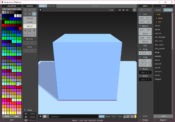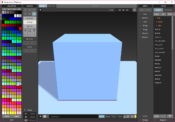- Review
With MagicaVoxel, you will easily create amazing voxels to create 3D animations or other projects that you can use for both fun and work.
MagicaVoxel, as its name suggests, is an advanced tool for creating, managing, editing, and improving your voxels that you can use for different projects after using them inside this tool.
It’s a fairly versatile application that will cater to many users and help you use your creativity to its fullest potential.
Well Structured Interface
One of the main issues that users have with similar tools is that some can be quite complicated. However, MagicaVoxel takes the clutter out of its interface and only offers essentials for users who want to create voxels. It can help you be more productive and use your creativity better.
If you’re new to the scene, you don’t have to go through lengthy tutorials to start working on voxels. Instead, you can start with work and see where it takes you. You can learn as you go and create amazing voxels down the line.
This ease of use is amazing for beginners and professionals, as the interface makes it easy for anyone to create great projects.
Rendering Engine Built-In
Once you’ve completed your project, you can use the built-in rendering engine to render your voxels, making them look better and appropriate for later use in your other projects.
It also lets you preview your model and see how it looks, enabling you to analyze your job so far and make changes.
Moreover, you will also export your projects and use them for different needs. You can export them in different file types, including OBJ, ISO, SLAB, XRAW, BAKE, QB, MC, and PLY.
It gives you versatility, too.
Conclusion
MagicaVoxel is a decent tool for creating voxels, as it has a simple interface, making it great for both beginners and advanced users.



 (17 votes, average: 3.76 out of 5)
(17 votes, average: 3.76 out of 5)