- Review
Locale Emulator is an open-source application for Windows that runs programs outside the default location. It is specifically created for computers that need a locale. However, you can also use it to run virtually any other program.
Some programs take a locale that Windows does not support, so they won’t run without some additional software. It is often the case with Japanese versions, for instance.
All-Inclusive
The installer and the download package are all in one download. You don’t need to endure much frustration to get it up and running.
It is a welcome change, as we have reviewed similar software requiring more knowledge to implement it.
How it Works
All you need to do is right-click on any file. Then, click on Locale Emulator. In the menu, you’ll be able to pick a locale to run the game, and the executable will fire up.
Global Configuration
There is support for Japanese games built-in. However, you can change your language pack to English as well. It allows you to play a range of international games.
Edit Locales
You can load up your custom configuration to edit it. Just put your location and timezone in, then fake the registry. The program does the rest, so the process is fairly hands-off.
Wrapping It Up
Perhaps you are a gamer. Or maybe you have a large application that you want to run without worrying about errors and crashes.
Locale Emulator is a friendly, easy-to-use application that helps create unique locales for these needs.
With a fast and simple download process, you can have your favorite program up and running in no time. For that reason, we suggest at least considering it.



 (146 votes, average: 3.86 out of 5)
(146 votes, average: 3.86 out of 5)
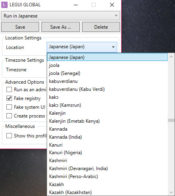
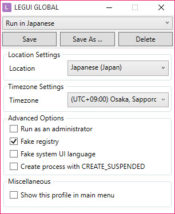

Good software and easy to use.