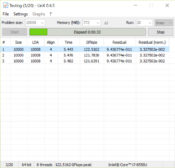- Review
LinX is an application that will help you test your CPU and determine whether it needs improvements. And it’s suitable mainly for experts, but it’s also good enough for beginners.
When your system starts to slow down, it might be due to several reasons. One of the more important ones might be because your hardware is getting slower, indicating that you’d need to improve it or buy new hardware.
But it’s not easy to know this without testing your hardware first.
You can test your CPU with the help of LinX, which will provide you with all the right tools for the job. It will help you test your system’s stability and detect any defects or faults that could lead to problems.
It will work with most Intel CPUs and other manufacturers’ processors. It’s easy to configure.
For Experts
First, it’s best to mention that it’s better to know about CPUs in general if you want to get the most out of this app.
It has some advanced features and techniques that make it feel slightly too intimidating for true beginners.
Configure and Test Your CPU
Next, when you start using this application, you’ll want to configure it first so that it fits your CPU, and that should be easy enough for anyone to do. When performing a test, it will stress your computer to see where there are any issues if there are, and it will enable you to know where the improvements could be made.
You can design the tests as you wish and alter several settings. For instance, you can configure the tests to be suitable both for 32-bit systems and 64-bit systems.
You can arrange the number of threads under test, priority class, data alignment, OS memory, and more. And then you’ll get the results of the tests quickly.
Conclusion
Test your CPU for errors and problems with LinX, a useful app for identifying some of the more common issues that often happen with computers.