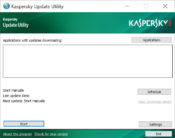- Review
Kaspersky Update Utility is a handy tool designed to help you download and manage updates for Kaspersky security products. It ensures that your antivirus and other Kaspersky programs always have the latest virus definitions and security patches, even when working offline or on multiple computers. This makes it especially useful for IT administrators or users who need to update systems without a constant internet connection.
Download updates and share them easily
With Kaspersky Update Utility, you can download virus database updates and application modules for various Kaspersky products in one place. Once downloaded, you can apply these updates to multiple computers without connecting each one to the internet.
This saves time and bandwidth, which is very practical in office environments, schools, or anywhere with limited connectivity.
Flexible configuration
The tool lets you choose which Kaspersky products you want to update and where to save the update files. You can schedule the utility to check for new updates automatically or run it manually whenever needed.
Once the files are ready, you can transfer them to other computers using a USB drive, network share, or local server.
Clear status and logs
Kaspersky Update Utility provides a straightforward interface showing the status of your downloads. You can see what is up to date, what needs attention, and view detailed logs to check if any issues occurred during the process.
This transparency helps you keep track of your security updates without needing to dig through complex menus.
Lightweight and portable
The utility is lightweight and does not require installation. You can run it as a portable program directly from a USB stick, making it convenient for technicians and system admins working across different PCs.
Advantages
- Keeps Kaspersky security products up to date without needing each PC online
- Downloads updates for multiple products at once
- Easy to share updates across networks or with USB drives
- Can run on a schedule or manually
- Shows clear status reports and logs
- Portable and does not need installation
Limitations
- Works only with Kaspersky products
- Does not update third-party software or Windows itself
- Requires manual transfer of updates if no network is available
- Not designed for home users with automatic updates already enabled
Conclusion
Kaspersky Update Utility is a practical tool for keeping Kaspersky security products current without putting each computer online. It saves time, reduces bandwidth use, and gives IT staff an easy way to maintain protection across many devices.
If you need a simple, portable solution to manage Kaspersky updates offline, Kaspersky Update Utility is a smart addition to your security toolkit.