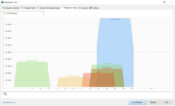- Review
Homedale is a lightweight and practical application for monitoring and analyzing Wi-Fi networks in real time. It is a helpful tool for anyone who wants a clear overview of nearby access points, signal strength, and wireless environment details, whether at home, in the office, or on the move.
Organized, Multi-Tab Interface for Clarity
The main window of Homedale features six easy-to-use tabs. The first tab provides an overview of your Wi-Fi adapter, displaying essential information about your device’s wireless capabilities. The second tab lists all detected access points, showing their SSID, signal quality, encryption type, and other technical details.
You can view the live signal graph in the third tab, which displays signal strength changes for each access point using different colors and line types. The fourth tab shows Wi-Fi frequency usage, helping you identify the best channels and spot any interference.
Location information is accessible in the fifth tab, integrating with GPS if available. The final tab gives you options to adjust the display and personalize your experience.
In-Depth Signal Monitoring and Network Details
Homedale makes it easy to monitor multiple access points at once. The history of signal strength is always available, helping you identify patterns and troubleshoot weak spots. The signal graph is clear and detailed, making it easy to compare access points at a glance.
The software also highlights the currently active access point, so you always know where your device is connected. If you want to change networks, you can right-click an access point to connect or disconnect directly from the app.
For security, you can instantly see the type of encryption used by each access point, including WEP, WPA, and WPA2. This gives you a quick way to choose secure networks and stay protected from potential threats.
Useful Features for Everyday Wi-Fi Management
One of the biggest strengths of Homedale is its ability to scan and show all available Wi-Fi networks around you. This makes it a great option for finding the strongest signals, discovering less crowded channels, and checking the health of your wireless setup. The tool also allows users to log and analyze signal strength history, which is helpful for making improvements or tracking down persistent problems.
You can also view frequency usage and understand which channels are busiest in your area. This can lead to better performance and fewer connection drops, especially in crowded apartment buildings or offices.
Advantages
- Six organized tabs for clear access to adapter info, access points, signal graphs, frequencies, locations, and settings
- Real-time signal strength graphs with color-coded lines for each access point
- Full details on encryption types, helping users choose safer connections
- Easy to manage connections directly from the app
- Tracks and displays signal history for troubleshooting
- Touch-friendly design for modern notebooks and tablets
Limitations
- Focused only on Wi-Fi networks, with no Ethernet monitoring
- Does not offer deep network management or packet inspection tools
- Visual style is more practical than modern
- Location data relies on having compatible GPS hardware
- Does not measure internet speed. Only local Wi-Fi signal and environment
Conclusion
Homedale is a clear, reliable tool for anyone who needs to monitor and manage Wi-Fi networks. Its organized tabs, detailed graphs, and real-time updates make it easy to understand your wireless environment and take action to improve it.
Whether you’re trying to find the best network, troubleshoot signal issues, or simply stay informed, Homedale delivers all the details you need in one simple package.