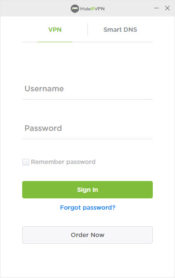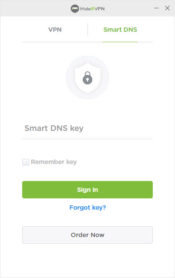- Review
This VPN application has been designed to access content from different geographical locations and provides a secure browsing environment.
HideIPVPN helps you surpass the country restrictions by hiding your original IP address and providing you with a fictitious one located in the region to which you wish to connect. By doing so, you’ll be able to access geographically restricted content.
HideIPVPN is simple because of the easy installation process and the convenient interface from where you need to choose the right protocol and the country you wish to connect. By using it, you can get notifications if your protected connection drops.
Similarly, in case of problems on the internet, automatic attempts to reconnect would be made. Furthermore, you can set the default priorities of this application on booting when the system boots so that you won’t have to access the application manually every time.
One unique feature of this utility is the “application killer.” According to this feature, the application running on your system is automatically closed when you lose an internet connection. Doing so prevents the excessive usage of internet resources and saves your application from hanging up.
Furthermore, routing traffic to the servers is done to keep your identity anonymous. So, HideIPVPN takes a longer route, which reduces the chances of your activity being traced, leading to a secure environment for browsing.
HideIPVPN is an application that can provide you with the facility of maintaining anonymity while browsing and accessing geographically restricted content.