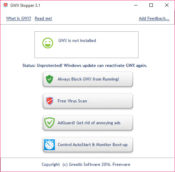- Review
GWX Stopper is a straightforward utility designed to prevent and disable the “Get Windows 10” (GWX) upgrade prompts that Microsoft pushed to users of Windows 7 and Windows 8.1. During Microsoft’s aggressive campaign to encourage users to upgrade to Windows 10, many found the frequent notifications intrusive or unwanted.
GWX Stopper provides a quick and effective way to block these notifications, helping users maintain control over their operating system updates.
Block Windows 10 Upgrade Notifications
The core function of GWX Stopper is to disable the GWX app and its persistent upgrade reminders. When the GWX icon appears in the system tray, it signifies that Windows is ready to upgrade your system to Windows 10.
For users who wish to stay on Windows 7 or 8.1, GWX Stopper can block these notifications with a single click.
Simple and Quick Operation
GWX Stopper offers a user-friendly interface that makes blocking the upgrade prompts simple and fast. The tool does not require technical expertise—users can open the application, click a button to disable the GWX prompts, and close it.
The simplicity of this approach ensures that even non-technical users can regain control over their update experience.
No System Modifications
Unlike more complex utilities, GWX Stopper focuses specifically on disabling the GWX notifications without making deep changes to system files or the Windows registry.
This makes it a safe option for users who want to block upgrade prompts without risking system stability.
Lightweight and Portable
GWX Stopper is a lightweight tool that uses minimal system resources. It does not require installation and can run directly from a USB drive or a local folder, making it convenient for users who need to manage multiple systems or want to carry the tool for quick access.
Reversible Actions
If users decide they want to upgrade to Windows 10 later, GWX Stopper allows them to re-enable the GWX notifications with the same ease.
This flexibility ensures that users are not locked into their decision and can revisit the upgrade option if they choose to.
Conclusion
GWX Stopper is an effective and easy-to-use tool for blocking Windows 10 upgrade notifications on Windows 7 and Windows 8.1 systems. Its simplicity, portability, and focus on non-invasive actions make it an excellent solution for users who want to avoid unwanted upgrades.
While the Windows 10 upgrade push has largely subsided, GWX Stopper remains a valuable utility for those managing older systems or preferring to stay with their current operating system.