- Review
Fliqlo is one of the most popular Windows screensavers that will show you the time and make your desktop or screensaver look like a flip clock.
Are you annoyed by having to constantly look into your Windows toolbar to find out the time? Then there is a great solution for this problem: you can use Fliqlo, which is a great tool for helping you find out what the time is, and get a great screensaver for your computer, too.
It’s a great-looking screensaver with a flip clock that flips numbers as the time changes.
White Numbers on Black Background
The entire design of this screensaver is simplistic and also somewhat minimalistic. In many ways, it will remind you of those old-school analog clocks that used a similar design.
The main feature is the black background with a white clock on the background, making it easy for you to see the large numbers of the clock.
Of course, you can customize the clock to as much detail as you want. You can easily change the size of the numbers inside the clock.
You can use any size from 25% to 125%, depending on your preferences and vision. You can also switch from a 12-hour clock to the 24-hour format if that’s what you want.
Adjust Brightness and More
In essence, this is a screensaver tool, so there are also some customization options that you can use. For instance, you can adjust or change the background brightness, allowing you to make sure that the entire design fits your preferences. It’s really easy to operate this clock, as it comes with some simple settings that make life easy for you.
On Mac, you’ll also have the portrait/landscape orientation options available, giving you yet another customization tool that will make you fall in love with this app.
Conclusion
Fliqlo is a very popular screensaver, and for a good reason. It’s minimalistic, as it shows you the time, but it also acts as a customizable screensaver.
You can adjust some settings in terms of looks, and it’s easy and intuitive to use.





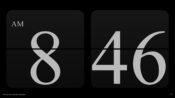
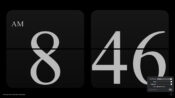

It doesn’t support Windows 7