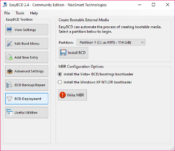- Review
EasyBCD is a powerful and intuitive tool that helps you run multiple operating systems on one computer and reset the BCD configuration easily with just a few simple steps.
This application is meant for everyone who wants to simultaneously have different operating systems on their computer. It creates a multiboot environment so that you’ll be able to run a variety of operating systems on one device.
You can also reset the BCD configuration any time you want and make simple changes to it.
Advanced Configuration Inside a Simple Interface
The great thing about this tool is that it’s so easy to use. It comes with a simple interface where you’ll easily use all of the most important features. You can see all of the settings on one screen inside the current settings tab. Each section has its function, which makes it easy for you to use this tool.
It’s easy and intuitive to use. You only need to press a few buttons to change the names and settings. When it comes to changing the boot settings, you can also use a variety of options.
For one, you can alter the number of CPUs the app uses when you launch the operating systems. And you can also change the Safe Mode type easily.
Add New Boot Entries
Another great thing about this app is that you can easily change the boot entries quickly. You can select from the most common types of entries, such as Windows, Mac, or Linux. You’re able to add additional boot entries from external devices.
At any time, you’ll be able to reset the BCD configurations, a very handy feature many experts prefer to use when they have this tool. You can also re-create or repair the boot files and change the boot drive easily.
All the changes you make are intuitive and don’t require you to be an expert with a tool like this.
Conclusion
EasyBCD is a tool that helps you run multiple operating systems simultaneously and create a multiboot environment when you need it.



 (226 votes, average: 3.79 out of 5)
(226 votes, average: 3.79 out of 5)