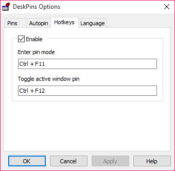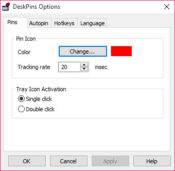- Review
Working with Windows systems can sometimes be messy. When you open several windows at once, you might find yourself overwhelmed by the sheer amount of information and mess you’re surrounded by.
That’s why you need to find a way to make yourself organized and make sure you keep your workflow going efficiently.
With DeskPins, you can easily create pins that you can place into the system tray to start using your favorite apps and tools quickly and without wasting too much time.
It can make you more efficient with your work, and it’s especially helpful if you have several windows open simultaneously, so you can instantly access the window you need.
Free and Easy to Use
The great thing about DeskPins is that it’s aimed at beginners and users who have used Windows for quite a long time. In the Options screen, there are some settings that you can use to set up the tool, although there are not that many settings there, which means you won’t get overwhelmed by them.
Of course, this tool’s main feature is to help you pin the icons of your favorite apps and programs into the system tray. It allows you to access these applications and windows instantly without needing to browse too long for them.
Additional Features
Some settings will help you personalize the experience and make it even better. For example, you can change the icons you pin, which allows for better sorting.
You can also change the tracking rate and use the auto-pin tool. You can also create dedicated rules for apps you pin and define hotkeys.
Conclusion
DeskPins is a tool that helps you keep your system organized by allowing you to pin your favorite apps to the system tray.


 (3 votes, average: 4.33 out of 5)
(3 votes, average: 4.33 out of 5)