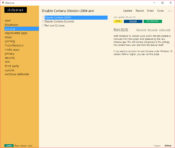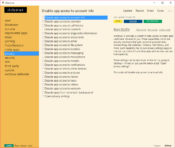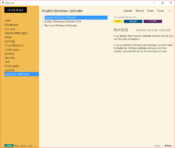- Review
Debotnet allows you to manage and change all your privacy settings in Windows 10 and helps you make sure all your data stays protected and secure. Sometimes, Windows 10 is hiding various applications and processes running in the background that you cannot control. There have been concerns about the privacy of Windows 10 ever since its launch.
Now it’s time to take matters into your own hands. With Debotnet, you can analyze and manage all your privacy settings on your computer that have been previously set. That way, you will be able to keep your private information secure and safe.
Get Rid of Unnecessary Files and Apps
Bloatware can significantly slow down your PC. This program is portable, which makes sure that you can decompress the archive. In a table-like design, the app allows you to see all of your privacy settings on one screen, making them more accessible to you. From there, you can browse the list easily and select your preferred options.
Even if you feel intimidated by the many settings, it will provide you with nice and short descriptions of what each of those settings does. You’ll also get other information such as the date and the time changes were made to these particular settings. You’ll also learn whether these settings are currently in place and whether the values have been twisted in the registry with the debug mode.
A Plethora of Options
The application has 14 tabs as follows:
- Start – Disables the applications that Microsoft installs through Windows 10, without the user’s consent
- Bloatware – allows uninstalling applications that cannot be removed by standard procedure
- Cortana – allows the Cortana application to be deleted
- Deprecated apps – allows you to reinstall the old Calculator application
- Edge – inactivates Microsoft Edge
- Gaming – disables the Xbox app’s ability to send statistics to Microsoft
- Miscellaneous – comparison of Windows privacy tools
- Ninite apps – the user can install various useful applications such as Blender, Discord, Everything, FileZilla, GIMP, Handbrake, Krita, MusicBee, etc.
- Privacy – will disable Calendar, Contacts, Call History, and other apps access to account info
- Security – disables password reveal button
- Slim – disables the space that Windows is reserving for its updates (7 GB)
- Third-party – you can manage privacy settings for Google Chrome, Adobe Reader, CCleaner
- Update – you can manage Windows 10 upgrade to new versions
- Windows Defender – You Can Disable Windows Defender
This utility allows you to control how other applications send information without the user being aware of it.
Conclusion
Overall, Debotnet is a fairly straightforward and intuitive tool that will help you keep your information and data private. Debonet is a portable software that helps you to disable specific applications running in the background in Windows 10 and send information and statistics without the user being warned about it.


 (3 votes, average: 4.67 out of 5)
(3 votes, average: 4.67 out of 5)