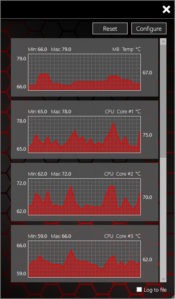- Review
Corsair Link is a great way to monitor the performance of your system fans, adjust their speeds, adjust case lighting, and access the settings to other aspects of your system.
Corsair is a very popular company that produces many components for computer owners. It is especially known for its accessories, often added to computers. It includes fans, lighting systems, peripherals, and other essentials that can massively improve the experience with your computer.
This application is designed to help you control your fans, lighting, temperatures, and other aspects that come with Corsair products.
It’s easy to use and intuitive, making it user-friendly for beginners.
Auto-Detect Hardware Products
When you start with Corsair Link, it will first scan your computer to find all the hardware and the Corsair products installed on your system. You’ll see fans, lighting systems, and other products installed on your computer neatly and simply so you can adjust them.
You’ll see a graphical image of your computer’s case where you can see all of the products you own.
It is a nice representation of your computer since you’ll see how these items interact and how you can tailor them to improve performance.
Overall, this is a great way to customize the performance and appearance of your computer.
Easy to Use
Thanks to the intuitive interface, this application is also quite simple. You’ll see all the features installed on your computer, enabling you to customize these items and get the desired effects.
For instance, you can change fan speed instantly or change your lighting system’s arrangement with just a couple of clicks.
Conclusion
To conclude, Corsair Link is a great application when you want to customize your system and change the performance of certain pieces of hardware.