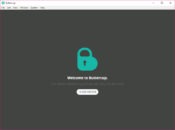- Review
Buttercup is a password manager that will help you keep your passwords safe, and you’ll be able to organize them with this Electron-based interface that is intuitive to use.
Keeping your passwords safe should be one of your priorities when you use your computer daily. These passwords are essential for keeping intruders out of your accounts, and consequently, they will help you keep your details and banking details safe.
Luckily, many different services will help you manage them.
Buttercup is one of them. This application can be installed locally on your drive, and it will keep your passwords safe, and you’ll also be able to organize them neatly.
If you don’t like the idea of cloud services holding your passwords, then you’ll appreciate the reliability of this utility.
Safe Password Manager
Buttercup is known to be a safe alternative to cloud-based password managers. It uses an AES-256 bit algorithm which will protect your passwords.
You can use this powerful encryption to keep you safe. The only thing with this application is that you don’t get as many features as you would in a cloud-based service.
Intuitive Environment
You have to note that if you expect advanced encryption capabilities like profiles for online shopping, sharing passwords, and auto-changing passwords, you won’t get them in this application, which is slightly different from the rest of the password managers.
Instead, it will provide you with a way to keep and organize your passwords locally. You will be able to import your credentials through the KeePass archive.
You can also add new entries manually if you don’t use these archives. You will store usernames, passwords, and other relevant login information you want to keep safe.
Conclusion
To conclude, Buttercup is an easy-to-use password manager that will help you keep and store your passwords and login credentials locally on your computer without compromising their safety.
It’s got powerful encryption and is easy to use, as it can assist almost any user.