- Review
Have you ever felt frustrated teaching a non-techy person to do something on his computer? You can use remote desktop control applications like AeroAdmin to access a remote computer from anywhere in the world.
Access PCs and Servers, No Matter Where You Are
With AeroAdmin, you don’t need to be physically present to get to your work computer. The unattended access mode allows you to reboot, log on or off, switch users, and shit down the computer remotely.
And that’s just the tip of the iceberg. You can also control the mouse and keyboard, synchronize clipboards, and access files from the remote computer.
As long as you’ve access granted, you can perform all these functions from anywhere as long as you have an internet connection.
Transfer Sensitive or Confidential Files Securely
Data security is probably the most important resource on the internet today. Fortunately, it’s something that is guaranteed by this utility because they provide an encrypted channel for you to access sensitive files. You can view the files within this channel or copy them to your computer.
To ensure that all your files are safe, the data sent between the two computers is encrypted on both sides with the same security standards used by banks and government agencies.
Simple and Functional User Interface
One of the most raved features of the application is that it doesn’t have a steep learning curve. Even if you’re not a tech whiz, you won’t have a hard time getting this program running.
Once you establish a connection with the remote computer, you’ll see it on a separate screen where you can view or control it. That’s it!
As it’s entirely web-based, it won’t take up space on your device. So aside from a smoother hardware performance, this also means it’s compatible with any computer you use.
To Conclude
AeroAdmin does everything you expect a remote access program to do without the clunky desktop application. It may not have all the bells and whistles, but it’s sure to get the job done.
It helps save time and money by providing remote access to different PCs. This application allows you to monitor, control, share and view the screens very quickly.


 (2 votes, average: 4.00 out of 5)
(2 votes, average: 4.00 out of 5)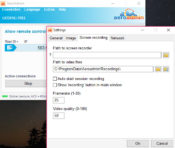


It is a great software for remote support and remote work.