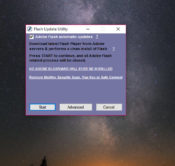- Review
If you are having the Adobe Flash Player installed on your computer and want to keep it updated, you must use Adobe Flash Updater. Now, you don’t have to go for manual updates, where the bundled programs or software creates problems for the users.
With this automatic updater, you don’t have to worry about these additional programs or software that comes unwanted. Moreover, you can even manage the settings to include the update of the plugins that you like. This will help you in optimizing the performance of this application too.
Another benefit that you can get with this application is that it will uninstall and delete all the files of any other application that has been the part of your computer for the same purpose. Even the cache will be cleaned so that the performance of your computer won’t be impacted.
You can even set Adobe Flash Updater to install the updates automatic or manually.
Adobe Flash Updater allows you to keep your Adobe Flash Player up to date with the provision of some settings that you can adjust according to your needs.