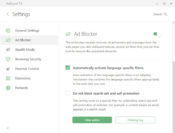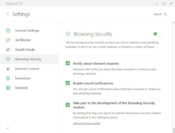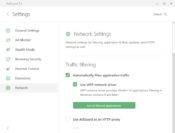- Review
The internet is an excellent place to communicate and obtain information. However, the ads on most sites these days have reached an incredible level.
Pop-ups are just one of the main issues. Not only is it annoying, but it slows down your computer and your browser. Furthermore, some of these can be dangerous and allow code to get in that shouldn’t be there.
AdGuard is a tool that helps you get the most out of your web surfing. It blocks those ads and speeds up your experience while making it more enjoyable. It can stop all kinds of ads, not just text. It also blocks video and more.
Browser Compatibility
When reviewing this, we were impressed because it could be implemented on so many browser types. It seemed like the popular browsers all had some support.
It is not always the case with software when it sometimes only works with a handful of browsers.
The Graphic Interface is Intuitive
You don’t have to be a web expert to use this app. The interface is quite straightforward. You shouldn’t find much hassle getting it up and running.
You go into the icon and click it to get it started. From there, you can easily enable and disable a variety of settings. It will increase your protection in just seconds.
Configurations
You can control which sites you want to block ads from. It is also a way to decide which sites to allow them on. You can report sites that don’t listen. You can block out sites that would otherwise cause issues.
Customize Security Settings
You can check your web pages and see if anything seems strange. There might be objects or dangerous requests.
Your settings panel will choose the utility and blacklists that you need. It will pull from Google to make sure the right information is being determined. If there are blocked requests, you can get notifications about them.
Parental Control
These days, protecting your children from the internet is more important than ever. There are many adult websites out there and dangerous content.
You can put controls on the browsing experience.
This allows you to determine what they see and when. That way, you can feel confident as you let them browse their sites in peace.
Location
The ad-blocking tool is out of the way in the toolbar. It doesn’t take up much space on the screen either. It is like having the best of both worlds. You can use the ad-blocking features without it taking over your experience.
Summarizing
When looking at the whole suite of features that AdGuard has, it is clear that it’s a powerful app. AdGuard Web Filter can help you prevent ads from ruining your internet browsing experience and slowing your computer down.
And thankfully, it is all easy to set up. These combinations of features leave us deciding that it would be a good choice for most PC users.