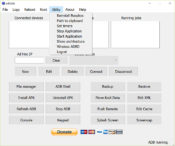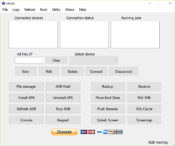- Review
AdbLink or AdbFire is a lightweight software that can easily manage your data while running Kodi on Android devices.
It’s a very lightweight application that allows you to manage your data and install applications for your Android device or Kodi. It’s easy to use and intuitive, saving you tons of time.
Easy Installation
The application is very easy to install. However, when you start using it, you might encounter some problems, especially if you’re a beginner. First, you must make some permissions in your firewall and IP address. The gadget you’re using should also have the correct settings.
A good way to try this out if you’re using the app offline is to toggle the ADB Debugging on and off from the menus of your Fire TV if you’re using it. Then, you can connect as many devices as you want, which is very easy.
You can also specify the device’s description, address, partition, package name, file path, and media center.
Create Backups for Kodi Data Easily
To create backups for Kodi, you must ensure you run Kodi at least once before creating the backup because the app cannot create backups for empty directories. Having backups for your data will keep it safe if you lose this data in an unfortunate event.
In addition to backups, you’ll also be able to install apps without having to use Android SDK, which takes a lot of pain away from the procedure and saves you a lot of time.
Having a screenshot, restoring, consoling, erasing, viewing the log, or using the application remotely is some of the features supported by adbLink.
In other words, you can create a better procedure for managing and storing the data on your favorite device and sharing it. All this is possible because of adbLink.
Conclusion
AdbLink is an application that helps you move, copy, and store your Kodi data from your Android device. It’s easy to use and powerful, allowing you to create data backups.