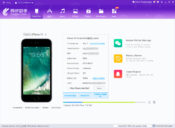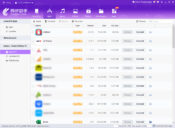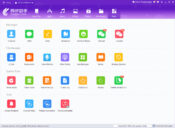- Review
Tongbu Assistant helps you manage the content on mobile devices using the iOS and Android operating systems. It has many useful features for you to use, such as installing and removing apps and games. It also allows you to install new apps and games.
With Tongbu Assistant, you can access your files, messages, and other files that you might have on your phone from your computer.
It is available for Android and iOS and jailbroken iOS devices and Android phones. You can also use the file manager, allowing you to upload and download files from or to your phone.
Manage Your Phone’s Files
This app’s main purpose is to help you manage your files on your phone straight from your computer.
The great thing about this app is that it’s easy to use, and it doesn’t matter if you have an Android or iOS phone. At the same time, it will work with both jailbroken and normal iOS devices.
You can download and upload new files to the phone, manage messages, calls, and contacts, chat apps, download and install firmware packages and updates, create media libraries and categories, and much more.
It’s a complete management tool for your mobile device.
Unofficial App Store
At the same time, this app can be used for installing new apps on your mobile phone. It can be done by accessing the app store for jailbroken iOS devices.
It’s an unofficial app store, and it will bring you some popular apps that you can install on your phone immediately.
Conclusion
Tongbu Assistant is a useful app that you can use to manage and add files to your phone straight from your computer, manage the files inside, contacts, messages, calls, and much more.