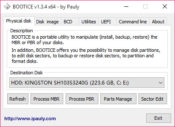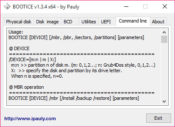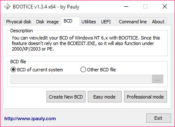- Review
Bootice allows you to edit your computer’s MBR and PBR settings of your drives, which you will achieve through various built-in tools, such as partition manager, UEFI editor, BCD configurator, and others.
This utility allows you to easily modify and configure your MBR (Master Boot Record) and the PBR (Partition Boot Record). You can also back and restore MBR and PBR, as well as local or removable drives.
It is important if you want to make alterations to your internal or external drives and change the MBR or PBR settings.
Manage Your Drives
With this application, you’ll have the option to manage your physical and virtual drives. With the tab-based interface, this application is more suited to more advanced users, but it’s also perfectly fine for beginners, as it’s not too complicated.
It allows you to change your drives and alternate your MBR or PBR sections to another drive type. The app supports various boot records, such as Grub4DOS, UltraISO, Plop Boot Manager, and others.
At the same time, the application allows you to back up and restore your boot record, which you can do easily by choosing your boot record type and then creating a BIN file that you can use for the backup solution later on.
Manage Image Files and Partitions
In addition to managing your physical drives, this application will also allow you to make changes to your virtual drives. It includes drives such as IMG, IMA, or VHD. Here, you can also process MBR and PBR sectors and edit the BCD of the system.
Then, there’s the partition manager. You can view the partitions of your disks, manage them, create new ones easily, and change their ID.
Also, you’ll be able to remove the drive letter and format the partition easily.
Conclusion
Bootice is a crucial app for changing your physical and virtual drives. You can make any changes to the drives, including alterations to MBR and PBR settings, and manage your partitions.



 (20 votes, average: 3.55 out of 5)
(20 votes, average: 3.55 out of 5)