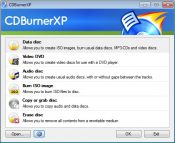- Review
CDBurnerXP is a free tool that burns CDs/ DVDs, HD DVDs, and Blu-ray discs. ISO images can also be created with the help of this simple yet fully-featured application.
Permanent backup M-Discs are supported as well. As for the formats it supports, you can choose from MP3, audio, video (HD), bootable, and data.
When you’re looking to burn files to your drive or a disk, one of the main things you might be looking for is support for different media types. It becomes even more important when looking to create images or work with different types of files.
CDBurnerXP is a burning application with widespread support for different media types. Some of the most commonly used include CD, DVD, Blu-Ray, HD-DVD, and others.
It comes with fast and efficient performance, a straightforward interface, and additional features that will help you out along the way.
Easy to Use
First, you’ll want to enter the type of drive you want to use for burning. Then, inside the interface, you’ll want to add files that you want to burn to your drive.
After that, you must select the action you want to perform, and the process should be completed quickly.
The application focuses mainly on burning files so that you can expect a good performance. It’s one of the easiest applications that you can use to burn files to your drives and disks, mainly because the app focuses on burning.
There are also neat file browsers inside to help you locate files for burning.
Fast Performance
Another hallmark of CDBurnerXP is its fast performance, making many people choose this application over other similar burning tools. You can also create a queue and select the burning speed for each waiting process in the queue.
It gives you more control over the process and allows you to tailor the experience according to your needs.
Conclusion
CDBurnerXP is an effective and easy-to-use application for burning files and data to disks and other media types. It allows you to focus on high speeds and brings an easy way of burning files to disks.
- create Data-CDs/DVDs
- create Audio-CDs
- burn ISO files to CD
- create your own ISO files
- supports most IDE, USB, Firewire and SCSI drives
- integrated option to enable access to drive for restricted users
- multi-language interface
- online update
- convert bin- and nrg-files to ISO
- save CDs/DVDs as ISO file to disc


 (12 votes, average: 4.00 out of 5)
(12 votes, average: 4.00 out of 5)