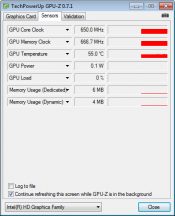- Review
Ensure you have all the information about your graphics card with GPU-Z, which can be a useful application when you want to see your graphics card’s model, chipset, and capabilities.
Owning a computer with a good graphics card also involves much work. For one, you’ll have to constantly ensure your GPU is running as optimally as it should.
With GPU-Z, you’ll be able to monitor your graphics card and see all information there is to know about it.
It includes the GPU model, its chipset, and the capabilities of the GPU, and you see live readings of the activity of the card so you can see how it’s performing.
It’s one of the easiest and most comprehensive apps in this market.
Portable Software
The great thing about GPU-Z is that it’s completely portable so you can use it anywhere you might be. All you need to do is deploy the executable file on your computer and run it, so you can even run it from your USB drive if you want.
It means that you can explore the information about your GPU anywhere you might be.
Sensor Information and Live Data
It provides you with all the tools you’ll need to show all the relevant information about your GPU. It includes information about the GPU model, its chipset, and all there is to know about it.
You’ll be able to test its capabilities to their fullest and learn more about it to know how to use it best.
You can customize which info you want to view easily and export it if you wish to with a couple of clicks.
Conclusion
GPU-Z is a useful application for everyone who wants to monitor their graphics card and see all the information.
- Supports ATI and NVIDIA cards
- Displays adapter, GPU and display information
- Displays overclock, default clocks and 3D clocks
- Validation of results


 (29 votes, average: 4.48 out of 5)
(29 votes, average: 4.48 out of 5)