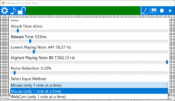- Review
With GiMeSpace TouchSpace Synth, creating music is a joy. You’ll be able to use something different to make music. You can create music with your touch and hand gestures, which is quite different from most other music creation tools.
Here, you’ll first need to upload your WAV file into the tool, and then you’ll be able to start editing it. You can create your favorite instrument, and then create the music in a very natural way.
It is done using touch screens or the hand gestures that you perform in front of the camera. You can also use your mouse to create music easily.
An Interesting Way To Make Music
With this tool, music creation is a joy. It feels very natural and somewhat simple, at least when you compare it to other music creation tools. You can create your instrument inside the tool – for this, you’ll only need a couple of seconds of the instruments’ sounds, and then you need to import this file to the tool in the form of a WAV file.
Then, you can change the settings inside the tool to adjust the instrument’s sound. For example, you can change your instrument’s attack time, which can alter the instrument’s sound greatly. Longer attack times means your instrument will sound more like a flute or like a violin; shorter attack times mean that your instrument will sound more like a piano.
Advanced Settings and Playing Modes
In the settings menu, you can set up your instrument’s sound in almost any way you want. You can also set up your instrument’s release time, which specifies how long it takes for the note of a sound to fade away.
You can also specify the lowest and the highest playing notes for the main playing window in the settings. It gives you full control over how your instruments sound and what sounds you’re producing with the tool.
Additionally, you also have two playing modes you can choose from. You can select fluent frequencies, which is similar to what you do with a violin. The other playing mode is picking the standard notes, which is very similar to a piano. Again, you have complete control over the sounds of the instruments.
When you’re happy with the changes, you can start creating music. You can start recording music, which will create music and save it to a WAV file.
Conclusion
GiMeSpace TouchSpace Synth is a music creation tool that allows you to create your own instruments and tailor them to perfection, and then create music with these tools in such a way that it sounds just like you want it to.
It’s easy to use and different from the rest.