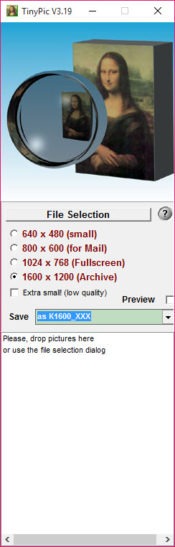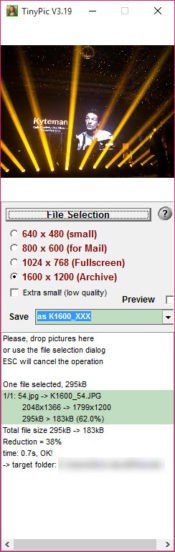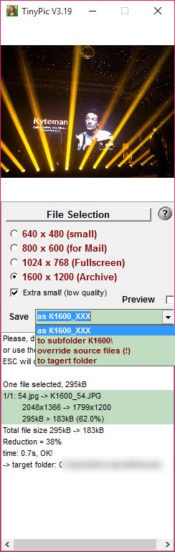- Review
If you need to reduce the size of your digital pictures, then this application is an effective solution. TinyPic allows you to decrease the size of your digital pictures without requiring you to lose the quality of the pictures. The reduction in size that is provided by this application is significant. You can even reduce the size by 1/20 of the original size of the image. The decrease in the size up to this level is going to allow you to attach 150 pictures in a single email.
With this application, you can expect to save your pictures in a subfolder, so that you can access it whenever you require. You can easily change the name of the subfolder and keep them in the original pictures directory. Or you can even choose to save the resized folder at a different location.
The technology behind the resizing of the pictures that this application utilizes is the advanced interpolation algorithms. With the help of this technology resizing does not take much of the time.
The application usage is simple to allow novices to use it efficiently. Additionally, the process of conversion of size is not much time taking allowing you to manage your files without putting in much effort.
TinyPic is an application that can facilitate file shrinkage without compromising on the quality of the picture.