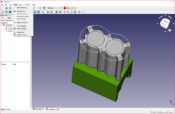- Review
If you want to create 2D and 3D drawings, this application has been designed for you. FreeCAD can easily handle 3D CAD, MCAD, CAX, CAE, and PLM projects.
It has many tools to support all the functionality of the 2D and 3D drawings. All these tools are neatly arranged to make it easy for beginners and experts to find the right tool and get the desired benefit.
A Multifaceted Design Environment
FreeCAD can import files from many formats. These include DXF, BRP, DAT, SVG, MED, IGES, BMP, JPG, IFC, OCA, ASC, SVG, and WRL formats. You can use any files in these formats to make changes or include the 2D and 3D drawings.
Some of the 2D drawing options that FreeCAD provides include drawing circles, wires, polygons, arcs, and points. Additionally, you can move, copy, readjust, clone, and rotate these objects. You can even delete the points from the shapes and create rectangular or polar shapes through the points with great ease.
Similarly, 3D objects can have various options, like creating cones, cylinders, spheres, and boxes. The boolean operations support the modification of any of these shapes. Additionally, fusing two objects can also modify the 3D shapes.
Empowering Innovation Through Automation
Apart from these specific features, the other features of this application include the possibility of using built-in Python consoles, recording macros, and using multiple documents at a particular time for either creation or editing.
Additionally, the creation of triangle meshes and the simulation environment is possible through FreeCAD. All these files can be exported in the SVG file format.
FreeCAD allows you to create 2D and 3D objects with other features, including scripts.
Furthermore, the provision of simulation environments and the ability to work with triangle meshes enriches the software’s offerings, making it a valuable tool for design, analysis, and visualization.
Conclusion
In summary, FreeCAD is a robust and versatile solution for those seeking a powerful toolset for 2D and 3D drawings across various domains.
With its user-friendly interface and extensive array of features, it accommodates both novices and experts, offering a seamless experience from project inception to completion.
Its compatibility with multiple file formats, support for scripting, and integration of Python consoles empower users to tailor their workflows and automate tasks, enhancing productivity and creative potential.