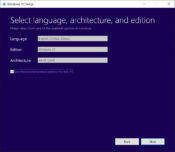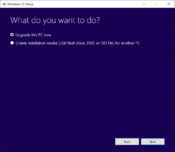- Review
The Media Creation Tool is an official utility developed by Microsoft, designed to facilitate the installation, reinstallation, or upgrade of Windows operating systems. This lightweight and user-friendly tool enables users to create bootable USB drives or ISO files for Windows installation, making it an indispensable resource for anyone needing a quick and reliable way to manage their operating system.
Whether setting up a new PC, troubleshooting issues, or upgrading to the latest version of Windows, the Media Creation Tool provides an efficient and hassle-free solution.
Windows Download and Installation Made Easy
The Media Creation Tool streamlines the process of acquiring Windows installation files. Users can download the tool directly from Microsoft’s website and use it to obtain the latest version of Windows 10 or 11.
During the setup process, the tool ensures compatibility by automatically detecting the PC’s system architecture (32-bit or 64-bit) and downloading the appropriate files. This eliminates the guesswork and ensures that the installation media is properly configured.
Creating Bootable USB Drives
One of the most valuable features of the Media Creation Tool is its ability to create bootable USB drives. This is especially useful for clean installations or for repairing systems that cannot boot properly.
The process is straightforward: users select their target USB drive, and the tool prepares the media with the necessary installation files. The resulting USB drive can be used to install or reinstall Windows on compatible devices.
ISO File Creation
For users who prefer to work with ISO files, the Media Creation Tool offers an option to save the Windows installation files as an ISO. This file can then be burned onto a DVD or used with virtualization software.
This flexibility makes it a practical choice for IT professionals, developers, and enthusiasts needing a portable, reusable installation medium.
In-Place Upgrades
In addition to creating installation media, the Media Creation Tool supports in-place upgrades for existing Windows installations. Users can upgrade to the latest version of Windows directly from the tool, preserving their files, settings, and applications.
This feature simplifies the upgrade process, ensuring a smooth transition to newer versions without requiring a clean installation.
Pros and Cons
Pros:
- Official Microsoft tool ensures compatibility and reliability.
- Simplifies the creation of bootable USB drives and ISO files.
- Supports in-place upgrades for seamless OS updates.
- Automatically detects system architecture and requirements.
- Lightweight and easy to use, even for non-technical users.
Cons:
- Limited to Windows operating systems; cannot be used for other OS installations.
- Requires a stable internet connection for downloading installation files.
- Customization options are minimal compared to advanced third-party tools.
FAQs
1. Can I use the Media Creation Tool to upgrade my existing Windows installation?
Yes, the tool allows in-place upgrades, preserving your files, settings, and applications while installing the latest version of Windows.
2. Do I need a USB drive to use the Media Creation Tool?
No, while a USB drive is required for creating bootable media, you can also save the installation files as an ISO for use with other storage methods or virtual environments.
3. Does the Media Creation Tool work on older versions of Windows?
The tool is designed for Windows 10 and 11 but can be run on systems with older versions of Windows to create installation media or perform upgrades.
4. How large does the USB drive need to be for creating bootable media?
A USB drive with at least 8 GB of storage is recommended for creating bootable installation media.
5. Can the Media Creation Tool fix a corrupted Windows installation?
While not a repair tool, it can create bootable media that can be used to access recovery options or perform a fresh installation to resolve system issues.
Conclusion
The Media Creation Tool is a straightforward and reliable utility for anyone working with Windows installations or upgrades. Its ability to create bootable USB drives and ISO files, coupled with in-place upgrade functionality, makes it a versatile solution for a wide range of scenarios.
As an official Microsoft tool, it guarantees compatibility and ease of use, catering to both casual users and IT professionals.
The Media Creation Tool stands out as a must-have utility in your software toolkit for a reliable way to manage your Windows installation needs.


 (13 votes, average: 4.46 out of 5)
(13 votes, average: 4.46 out of 5)