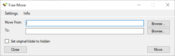- Review
Moving folders has never been easier than with FreeMove. This simple application will help you move folders without losing the files’ integrity, allowing your programs to work seamlessly when you move the folders that contain them.
When you move folders from one location to another, one of the most common problems comes when you move folders with installed applications.
When you do that, you will probably lose your files’ integrity as you move them, which will cause the applications you have to stop working. And that is an inconvenience.
But there’s a way around that problem. The solution is to use FreeMove, a simple but effective application designed to help you easily move folders and not lose the integrity of the files installed.
It’s a portable application, making it highly usable in various situations, even when you’re not using your home computer.
Move Folders Without Problems
As mentioned above, this application’s main purpose is to help you keep your folders intact as you move them. It has a very simple interface that makes it easy for anyone to move folders, even if you’re a beginner.
You’ll need first to run the application as an administrator. The next step is to select the original folder of the folder you want to move, select the target location, and click the button “Move” to get started.
It’s as simple as that, and it will only take a few seconds or minutes to move, depending on the folder’s size.
Simple Interface
There’s not too much to the interface of this app. It promises an easy way to move folders without breaking them, as you can move the contents without breaking the applications you have installed.
It’s meant for pure beginners and everyone who needs to move folders.
Conclusion
To conclude, FreeMove is a simple application at its core that will help you move folders without breaking them.



 (56 votes, average: 3.89 out of 5)
(56 votes, average: 3.89 out of 5)