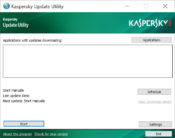- Review
Updating your Kaspersky program without an internet connection is possible through Kaspersky Update Utility. It enables beginners and advanced users to utilize this application without much effort.
Streamline interface of the application and the command prompt are the two primary ways through which you can manage the settings of all your Kaspersky applications.
Using Command Prompt, you can easily type the utility’s path and press enter to complete the instructions. In case using a GUI, updating the applications by selecting the particular ones is possible through mouse clicks.
You can choose between the manual updates of the applications or the automatic downloads.
Scheduling for a particular time is also possible through an updater. The update location can be easily managed to save the files in the right place.
Kaspersky Update Utility can ease the life of Kaspersky users by managing a wide range of applications provided by Kaspersky.