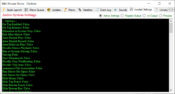- Review
Mini Mouse Macro is a macro recorder that works with a mouse’s help, so you can record macros and execute them with a simple mouse click and keyboard shortcuts.
You don’t need to be an expert to get this application to work. It can work without installation. You just need to drop the executable file in the custom directory, and it is ready to be used. Beginners can easily use mini it.
With this Mini Mouse Macro, you can store the recorded macros on an external storage device. It is easily accessible from the system tray, so you can record a macro for any application without spending additional time loading the application and making it run properly.
Enabling loop mode, showing playback in the form of animation and adding a customary entry by providing all the required details in the macro are all possible through Mini Mouse Macro.
The best thing is that the details of the macros are stored as well. The exact time, strokes, and coordinates are amongst the data that is saved and shown to the users.
The stored macros can be retrieved from the computer as well. You can adjust their speed and alter the existing script without difficulty.
Mini Mouse Macro is a lightweight utility for recording and viewing macros. You can store them in external locations and edit the existing macros’ speed and script through this application.



 (5 votes, average: 3.80 out of 5)
(5 votes, average: 3.80 out of 5)