- Review
Find WD devices available through your network with WD Discovery, a simple tool to help you find WD drives and easily and quickly share their content.
When you want to share content with others, you might want to do it using a drive. Sometimes, you can connect a drive to the network to transfer the files to other users.
When you do that, you may use WD Discovery, a tool that will discover all of the WD drives in your network, allowing you to receive and share files with other users in the same network.
Find Hard Drives Connected to the Network
With this utility, you’ll save a lot of time when you want to find the connected drives to your network. It’s created to help you effortlessly and quickly locate the WD drives you want to detect so you can use them for various purposes.
It will filter out the WD drives and separate them from the other drives detected.
At the same time, you’ll also have some advanced settings and configurations. With this tool, you’ll have the ability to configure and map network drives.
You can also browse network shares, create desktop shortcuts, and turn on the identity LED of the hard drive. That will allow you to locate the drive physically.
Check This Detailed Video Review
Easy to Use
WD Discovery is great for both beginners and advanced users. You will not need to have any prior knowledge of HDDs and detection. It’s primarily meant for beginners, but advanced users will also like some of the more complex settings inside the interface.
It includes algorithms that can be used for rapid network scanning.
The main interface of the tool has two columns. Each column will display information about detected drives and the shared files.
It’s easy to use, and the buttons are big and easy to control, making it easy for everyone.
Conclusion
WD Discovery will help you detect WD drives on your network and get their shared files instantly. The software allows you to access the WD drives and manage these devices according to your needs.

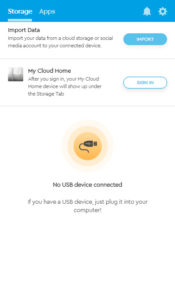
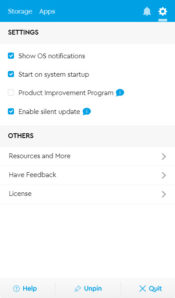

I bought my WD passport backup about a year ago. Just recently I noticed it wasn’t giving me the option to backup then realized I had to update the program which I’ve done. But it still doesn’t give me the option to use my backup.
I have downloaded from this site to have it start working for me again. I have an HP on Windows 10.