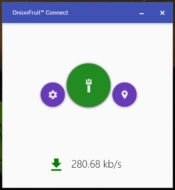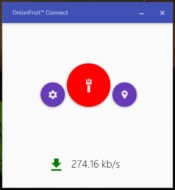- Review
With OnionFruit Connect, you can quickly access the Tor network with just a few clicks, ensuring that you stay safe and secure when browsing and keeping your identity hidden.
More and more people are starting to use private networks that will keep your identity hidden, such as Tor.
It has happened because of the more frequent online attacks, especially concerning malware attacks and data collection that get exposed when you search the internet with your account.
Luckily, more and more applications enable you to browse the web safely and in a hidden way.
One of them is OnionFruit Connect, a lightweight application that will let you connect to Tor almost immediately. It will not make unnecessary changes, such as renouncing your browser.
Connect to Tor
Tor is among the most popular hidden networks that many people are becoming increasingly aware of. The tool’s main focus is that it’s incredibly simple to use in installation and later use. It will help you connect to the Tor network with a few simple clicks.
But before that, you’ll need to install it on your computer, which should be a hassle-free procedure. It will show you the connectivity status in the main window and your connection status.
And you can then connect to the Tor network with just one click on the button located in the app’s main window.
Stay Anonymous
One of the main factors why people prefer to use Tor to browse the web is because they can stay safe and keep their identities hidden.
It will act with an encrypted connection, so your data should not be sent to the internet.
Conclusion
OnionFruit Connect is a simple and lightweight app that will help you connect to the Tor network with a simple click. It will help you stay safe and hidden when browsing online, too.


 (2 votes, average: 4.50 out of 5)
(2 votes, average: 4.50 out of 5)