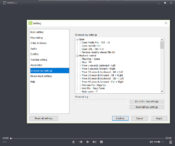- Review
The interface of CORNPlayer is easy to use but might require a bit of exploration for new users. It is one of the multimedia players available to handle all your needs. The interface makes the play controls available only when you use your mouse to click the buttons.
Similarly, the playlist can be toggled on and off, allowing you to keep the interface of your application clean all the time.
You can expect CORNPlayer to help you with both audio and video files. Additionally, you can expect content with different formats to run correctly on it. Moreover, subtitles and style control are also possible.
Some of the other options that you can find in this application include playback, subtitles, screen, sleep, and preference management. All these options can be accessed by making the right click on the options.
A video decoder, audio decoder, subtitles, and splitter filter can all be managed simultaneously. You can even access both the audio and video content at once. Along with all these features, you can add as many files in your playlist as you want there is no restriction. Adjustment of sleep features of the application is also possible.
CORNPlayer is an offline multimedia player that can support different audio and video format files along with providing subtitles and easy management of all these functions.