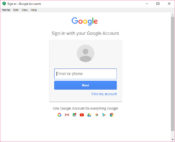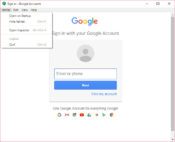- Review
YakYak allows you to chat with your friends in an easy and fun way and create multi-user conversations where you can use different types of media, including photos, videos, and more.
Online chatting is becoming easier and easier thanks to the many tools we have on the market nowadays. Chatting with someone and talking to them in seconds without seeing them has become possible.
And because it is also possible to send images and other files, online chatting has become the go-to way to converse with people.
YakYak is one of the more user-friendly chatting tools on the market. It is an application where you can converse with other people online, create groups with multiple people included, send files such as images, videos, and other multimedia files, and more.
It is based on Google Hangouts, and you can log in using your Google account.
Chatting Desktop Client
You should know about this application because it’s designed to work the same as Google Hangouts, just without using the browser.
Instead, it allows you to use your computer for chatting with other people as the application comes with an interface of its own. This way, you won’t need to open separate Chrome tabs.
You can sign in to your Google account to use the app and get going. You’ll be met with a simplistic interface that makes it easy for users to chat with others.
While it’s quite a simple interface, it might not have the advanced tools you need if you’re an advanced user.
Send Files and More
Inside the interface, you can expect the classic layout with many similar chatting tools we know today. You can see your conversations, open them, and start new discussions with other users.
Creating new groups is easy, and sending files such as images or videos that you can include in the chats is possible.
Conclusion
To conclude, YakYak is a user-friendly chatting service that focuses on simplicity and ease of use, as it brings some neat features to your desktop.