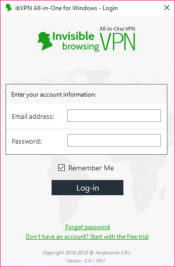- Review
As the name suggests, the All In One VPN Client will take care of all of your VPN connections and servers in one place, no matter which VPN service you’re using.
It doesn’t matter which VPN service you use. All In One VPN Client will cover all of them.
The way you do that is to sign in to your account, connect to the server you’re normally using, and then start configuring your connection. It’s a straightforward application that does what it offers to do, and it has a no-nonsense approach that advanced users will love.
Manage Multiple VPN Servers
When you want to connect to several servers simultaneously, this application will provide you with options to do that. You can easily manage all of your connections from one place without having to use all of your VPN services simultaneously. It will provide you with all the info on your existing connections, too.
At the same time, you will also be able to make switches between the servers you’re connected to with ease.
It is a great feature to have since you won’t have to close one service to use another or disconnect from servers individually and then connecting to it again. It will save you a lot of time and hassle.
Media Streaming
When you use this application, you’ll also see that it has a media streaming solution for you. You will be able to use this feature without worrying about losing internet speed or streaming quality.
It has integrated support for DNS, which makes sure that your connections will remain stable and smooth.
With this feature, you can switch to your usual DNS settings with one click, or you can use the settings you’ve designed for the server you’re connected to. It also has an auto-reconnect feature that will save you time when you want to reconnect to a server.
Conclusion
All In One VPN Client is a great addition if you want to have one place to manage all of your VPN connections.


 (8 votes, average: 4.13 out of 5)
(8 votes, average: 4.13 out of 5)